Genshin Impact Hu-Tao Live Wallpaper 4K for PC
Immerse yourself in the vibrant world of Genshin Impact with this stunning 4K live wallpaper featuring Hu Tao! Capturing the essence and energy of one of the most charismatic characters in this popular open-world adventure game, this captivating live wallpaper brings Hu Tao to life on your screen. From her fiery staff strikes to her infectious laughter, Hu Tao will become the center of attention on your home or lock screen. In this entry, you'll discover how to bring Hu Tao's passion and charm to your device with a detailed guide on downloading and installing this animated wallpaper, whether you're using Android or iOS. Don't miss out on the opportunity to bring Hu Tao's vibrant personality to your device and enjoy an immersive 4K visual experience. Get ready to dive into the world of Genshin Impact and delight your senses with this stunning Hu Tao live wallpaper!
Step 1: Download Hu Tao Live Wallpaper 4K
The first thing you need to do is download the Hu Tao Live Wallpaper 4K file on your PC.
Step 2: Set up the live wallpaper
To configure the Hu Tao live wallpaper, you must install Lively Wallpaper, a free program that will allow you to personalize your desktop with your favorite live wallpaper.
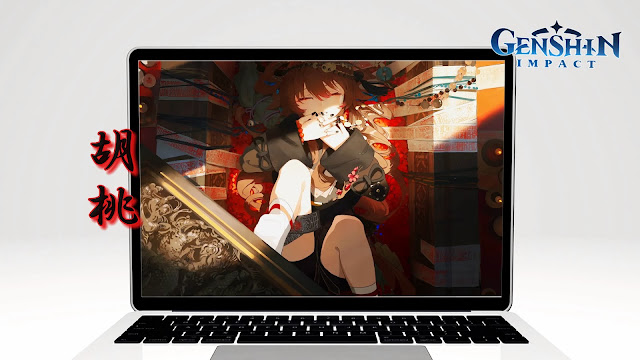




Comments
Post a Comment